
Hexamap being a GIS service provider for more than two decades, one of the questions that the customers frequently ask is, “Is it easy and direct to migrate from WebApp Builder to the Experience Builder?” And we just wanted to concise in an article, why, it is not a direct straight forward upgradation.
According to ESRI’s official release, ArcGIS Web App Builder’s retirement is scheduled for 2023. All three WebApp Builder versions will be phased out by 2025.The roadmap of WebApp Builder retirement is given below
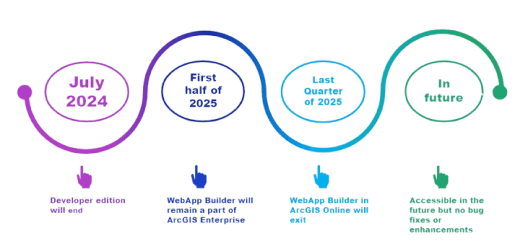
Some developers in the GIS communities were upset to hear that Web App builder was being retired because they were extremely familiar with it, and it has grown larger communities and undergone numerous changes in its various editions over the years. Users were given the option of “What you see is what you get” via the Web App Builder.
Although there has been an improvement, there were certain issues that were not addressed, like there is an upgradation to the underlying technology itself in the Experience builder, which entitles as “What you envision is what you get “kind of an experience, which makes it impossible to do the install and upgrade approach that we normally do to rather, map the functionalities and recreate kind of approach
With a modern appearance and the user interface kept as basic as possible, the aim is to minimize the impact on the user and improve performance. The task is complex since the conversion necessitates several capabilities for which Experience Builder employs more advanced technology than web app builder.
To get a better, more enhanced visualization and performance, one must recreate and transfer everything to it.
As ArcGIS Web App Builder evolved into ArcGIS Experience Builder, mapping experiences improved in terms of flexibility, interactivity, and engagement for end users. However, there are a few gaps that can be felt in this significant evolutionary change.
Here are the steps we follow to migrate widgets, layouts and themes for our clients from WebApp Builder to the Experience Builder
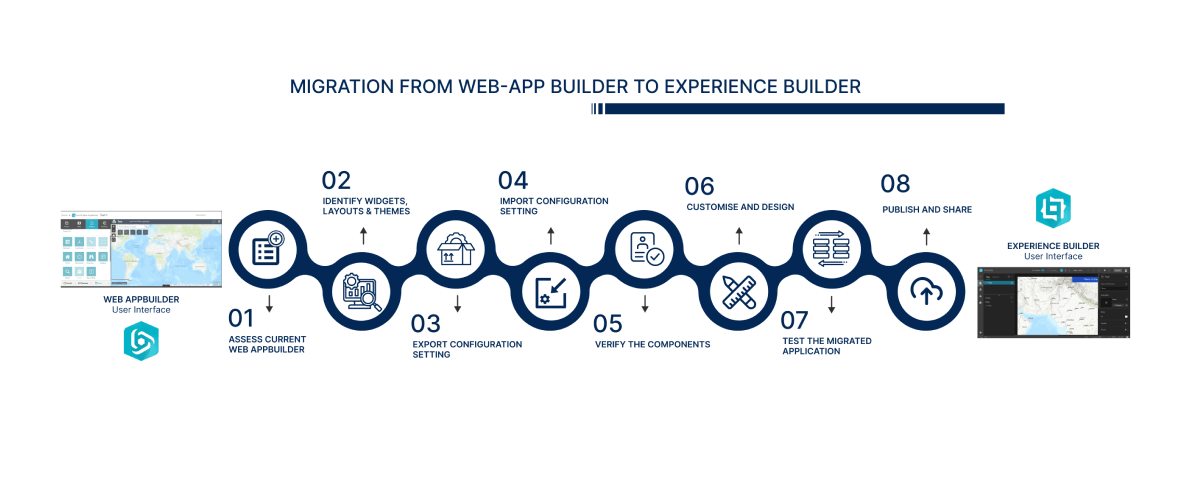
We have listed the functionality matrix for highlighting the difference between the two:
Both the applications, although working for the same objective, have different architectural frameworks and hence it’s not easy to convert or simply upgrade the configuration settings.
Experience Builder stands alone as a One App Army that enables the users to create their website from scratch, use and manage the same.
ArcGIS Experience builder has many new features and capabilities that make it very easy to create and perform web GIS functions. This application will act as a bridge between programmers and non-programmers because it has its own developer edition and its highly customizable from its source code. Even non-programmers can also add, customize, and manage widgets all alone.
ArcGIS Experience Builder maintains a very similar programming approach for generating custom widgets, hence it is strongly advised that the user start with Experience Builder when developing any new apps. All widgets must be updated to function within the new framework which allows for dynamic interactions between widgets.
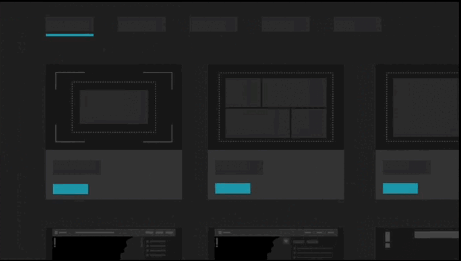
Though there are a lot of benefits that the experience builder provides, if you need a recommendation with respect to a technical and a commercial standpoint, our recommendation to the customers would be to not upgrade and migrate an existing web app builder application if it was recently built and serves the purpose currently, since it will continue to work and serve the purpose till the end of life cycle in 2025 unless it is absolutely necessary. But any new application that is to be developed need not spend time in building it with the web app builder and move to the experience builder version right away. Take time and budget this migration since this is not typical install and go migration and seek help with experts like us to understand and evaluate the complexity and timeline involved.
We would be pleased to help you if you needed assistance with custom themes, widgets, or layouts. For more details Contact Us
Senthil Kumar V is a seasoned Senior Pre-Sales Consultant with over 8 years of expertise in the geospatial field. He brings a wealth of technical proficiency, specializing in GIS, spatial analysis, and remote sensing. His dedication to innovation and effective communication ensures successful client solutions, making him an invaluable asset to our team.
Nimisha Srivastava is a Pre-Sales Consultant who is enthusiastic about the Geospatial field and has great communication skill. She has an year’s experience in the geospatial industry and is always eager to learn new things.